Adventure Tutorial

You will need:
My supplies HERE
A tube
Font of choice
Eyecandy4000-Gradient Glow Filter
New white canvas 700x600
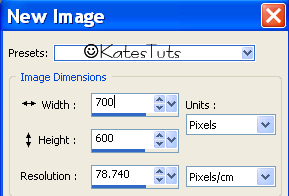
Open up the supplies in your PSP
(You can use a different background image if you like
You will need to resize it to 400x400 pixels - add a white border)
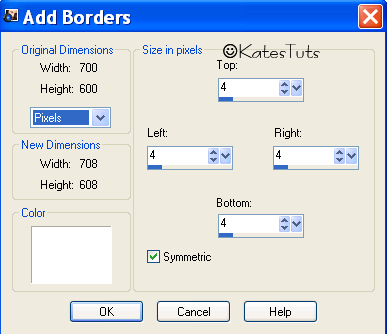
Copy & paste background image as a new raster layer.
Duplicate - have original image active - go to Image-Free Rotate-11-left,
All Layers unticked
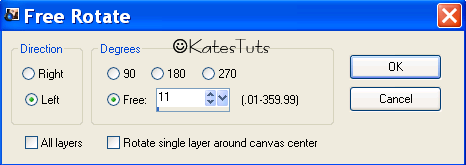
Back to original BG image - duplicate & rotate-11-right.
Give each BG image this EC-Gradient Glow in a colour that will suit your tube
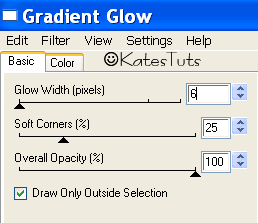
Copy & paste the Wordart as a new layer - place it bottom centre of BG image
See mine for example
Copy & paste the flower - placing it to the side - see mine as example
Copy & paste your tube - you may have to resize it to fit
Add your name & correct copyright.
Using your Crop Tool, crop around to delete most of the white background layer.
Cross out the eyes on the white background layer - merge all other layers visable.
With your merged layer active - Copy & Paste as a New Image.
Save as a *Png
This tutorial was written by ©Kate on 10th December 2009.
Any resemblance to any other tutorial is purley coincidental.
You may Link to this tutorial, and/or print for your personal use only.
Please do not copy, rewrite, translate, place it (or Zip files)
anywhere on the web, send via email, or claim it as your own.

Comments
Post a Comment