Bloom

You will need:
A tube - preferably sitting
Font of choice
A Flower Brush of choice
New canvas 600x500 white
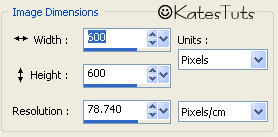
New raster layer
Go to View- Rulers and select.
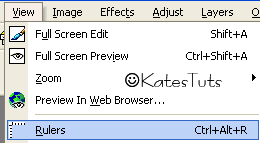
Choose your selection tool circle
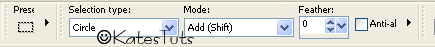
Go in the middle 300x300
and draw a circle till 100
(when you look at measures and you pull, you’ll see a black line)
flood fill with a colour from your tube
Hold the selection
Selection-modify-contract 30
New Raster layer, flood fill with another colour from your tube,
keeping the selection. Go to MuRa's Meister-Cloud with these settings
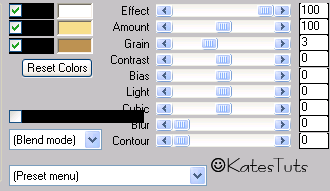
(Select colours from your tube)
Keep selected - go to Effects-Illumination Effects-Sunburst with these settings

New Raster layer - Selection modify-Select selection borders with these settings
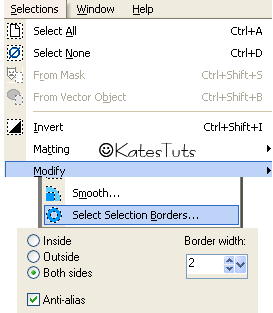
Flood fill your selection with White
Drop shadow - 4/4/75/4-white
Repeat -4/-4
Layer opacity- dissolve
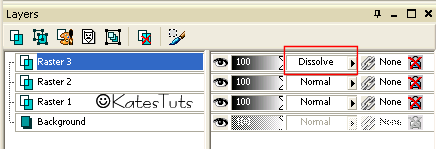
Drop shadow 1/1/100/black.Select none. Cross out bottom layer - Merge visible layers
Preset Shapes-Square-Line Style-Barbed Wire-Width 2.00
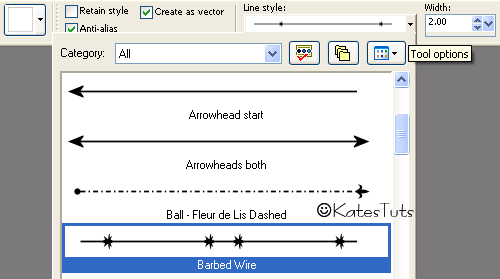
draw a square around your circle- Objects-Align-Centre Align,
convert to Raster Layer. This is what you should have

Now, on your merged layer-Duplicate, cross out duplicated copy, making your
merged layer active, go to Adjust-Blur-Gaussian Blur-Radical Blur with these settings
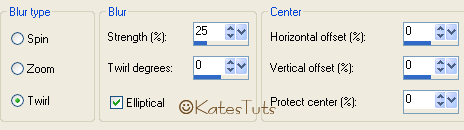
Copy & Paste your tube - resize if needed & place your tube sitting on bottom Barbed Wire line
(see my image). Give your tube a dropshadow of 4/4/45/8/black
Now, make your bottom layer active- new layer- select your Flower Brush
placing it to the right-duplicate-mirror-merge down. Now bring your Brush Flower
above your copy of Merge circle (see my image)
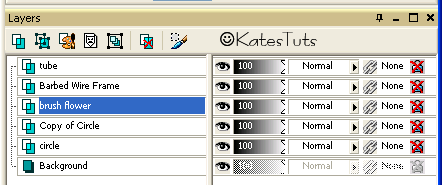
Select your font - I used DomCasualD-size-72, type your name - convert to Raster Layer
Give your name the same drop shadow as you done on your tube.
Add the correct Copyright ©
Cross out your bottom layer (white) merge layers Visable-Copy & Paste as a New Image,
resize 85% all layers (you can Merge All Flatten if you want), save as a *Png
This tutorial was written by ©Kate on 29th January 2009.
Any resemblance to any other tutorial is purley coincidental.
You may Link to this tutorial, and/or print for your personal use only.
Please do not copy, rewrite, translate, place it (or Zip files)
anywhere on the web, send via email, or claim it as your own.

Comments
Post a Comment