Corona

You will need:
Corona Supplies HERE
Tube
Super Blade Pro
Eye Candy 4000
New white canvas 600 X 600
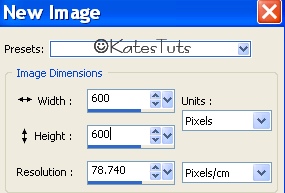
Copy & paste the Corona Diamond as a new layer.
Re-colour it to suit your tube
Duplicate - make original Diamond active.
Effects-Plugin Filters-Eyecandy 4000- Corona with these settings
(Choose a colour from your tube)
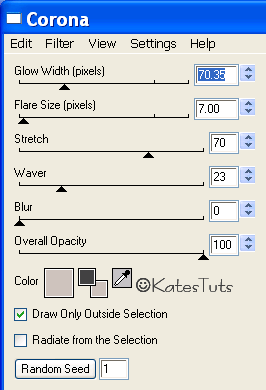
Make top layer active - give this drop shadow
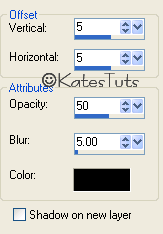
Copy & paste your tube as a new layer - give it the same drop shadow
Using 2 colours from your tube as Foreground colour & Background
colour - type in your name with these settings
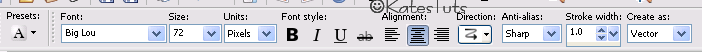
Stretch out your name - look at mine for example - when happy with it, convert
to Raster Layer. Selections-Select All-Float - Super Blade Pro-M_cocnutice with default settings
Duplicate your name - making bottom name layer active go to Eyecandy 4000 with the same settings
as before. Move both name layers below your tube layer.
Add correct copyright
Use your Crop Tool, crop around finished tag to remove excess white background
Resize 85% Bicubic - all layers checked.
Cross out the eyes on the white background layer - merge all other layers visable.
Copy & paste as a new image.
Save as a *Png image

Comments
Post a Comment