Friendship

A tube/image of choice
Font of choice
Weescotlass mask 81 - HERE
WordArtMix6* from Weestcotlass - HERE
New canvas - 600x400 - white
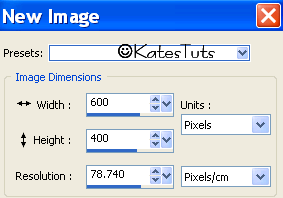
Select 2 colours from your image/tubes,

make a gradient, Linear, Angle 45, Repeats 0.
New Raster Layer on your canvas - flood fill it
with your gradient.
Mask layer - load WS Mask 81 - invert mask unticked
When you have your mask loaded - merge group.
Add a new Layer, using your selection tool set to rectangle,
make a selection on the right side of your masked image.
Floodfill this selection with your gradient.
Effects - Plugins - penta.com - color dot with these settings -
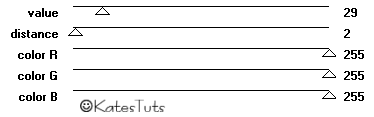
While still selected - drop shadow - 1/1/80/8.50-black. De-select
Copy & Paste your tube/image & place over the coloured rectangle.
Drop shadow as before.
Preset Shapes - heart - draw out a heart shape to the right of your
new images - Width - 2, see mine above.Duplicate heart shape 2 times to give
a total of 3 heart images.Cross out bottom heart, make copy of heart active,
Image - Free Roatate - 15 left. Cross out that image & make 2nd copy active,
Image - Free Roatate - 15 right.When you have your images in place, merge down 2 times,
Lower Opacity to 65 on your hearts layer.
Copy & Paste the WordArt of choice as a new layer - resize it 70% & place under
your hearts.
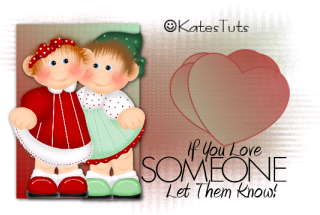
Add your name & place it on the hearts - give your name the same drop shadow but change
colour to white.
Add the copyright. Crop around your image to delete most of the white background, being carefull
not to get too close to your mask layer - cross out your white background layer & merge layers
visable. Copy & Paste your merged layer as a new image. Resize if needed & save as a *Png
This tutorial was written by ©Kate on 25th February 2009.
Any resemblance to any other tutorial is purely coincidental.
You may Link to this tutorial, and/or print for your personal use only.
Please do not copy, rewrite, translate, place it (or Zip files)
anywhere on the web, send via email, or claim it as your own.

Comments
Post a Comment