Missing You
You will need:
Scrap Kit - I got mine from ©PhotimpactPixels
HERE
page 12 but you can use any scrap kit you like.
A tube
Font
SuperBladePro Plugin Filter
Eyecandy 4000 - Gradient Glow
Xero Filters-Porceline
New white canvas 650 x 650
We will resize at the end
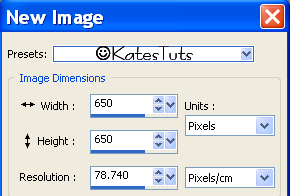
I am using scrap kit no 12A from PhotoPixels
Copy any frame that will match your tube, paste it as a new
layer
Resize frame 80% Bicubic - all layers un-ticked
Click inside frame with your magic wand, go to selections,modify,
expand by 5
Copy the background layer frome scrap kit & paste as a new layer
Resize backgroun 26% all layers un-ticked - selections invert, click delete
on your keyboard. Move this layer below the frame layer. Select None. Adjust-Sharpen.
Copy & paste your tube as anew layer - select your Freehand Selection Tool & trace around
bottom part of your tube - like this
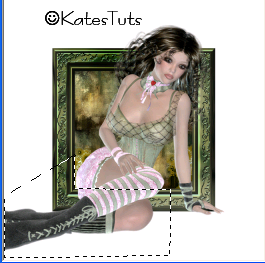
Click delete on your keyboard when you are happy with your selection - Select None
I sharpened my tube to give more depth.Then go to Xero Filters-Porceline with these settings

Copy one of the feathers from scrap kit - paste as a new layer. Go to Image-Free Rotate with these settings
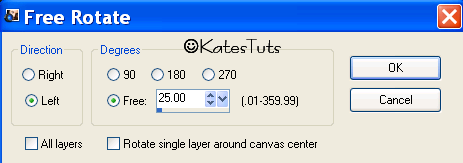
placing the feather on the right of your tube - duplicate-mirror-merge down & then move the feathers below
the frame layer
Copy one of the note papers from the kit & past it as a new layer. Resize 45% - Free Rotate same settings as before
place the paper to the side like mine.
Copy one of the pens from the scrap kit & paste as a new layer, placing on the paper - resize 55%.Now it's time
to write a message on the paper.
I gave my message a SuperBladePro effect - default settings, then a light drop shadow.
You can add any other embellishments you like from the scrap kit. When finished, close off eyes on your white background
layer, merge all other layers visable. Open up the eyes again on background layer.
Add your name & correct copyright - merge these down - click copy & paste as a new image. Resize 85%, all layers ticked.
Save as a *Png image
This tutorial was written by ©Kate on 25th November 2009.
Any resemblance to any other tutorial is purely coincidental.
You may Link to this tutorial, and/or print for your personal use only.
Please do not copy, rewrite, translate, place it (or Zip files)
anywhere on the web, send via email, or claim it as your own.


Comments
Post a Comment