Starlette
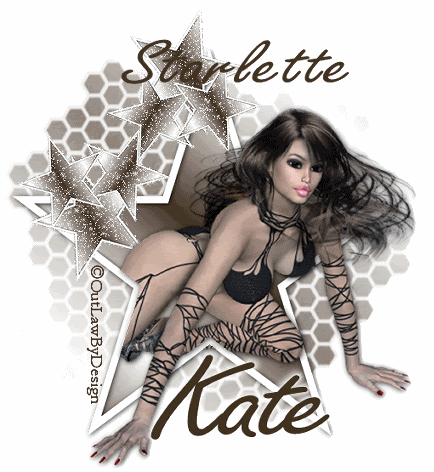
Image/tube of choice
Font of choice
Animation Shop
Xenofex 2
My supplies - HERE
New canvas-600x600-white
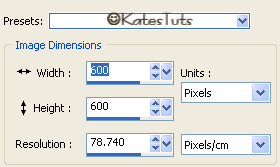
Preset Shapes- Star2 - width 10
White as your foreground colour-null background
Draw out a large star shape-convert to Raster Layer.
With your magic wand, click inside of star- go to Selections-
modify-Expand by 2. New Raster Layer- Flood Fill with a colour from your
tube/image. Keep selected - copy & Paste your tube/image, position it inside the star.
Invert-Eraser Tool, erase any of the tube/image outside the star.Select non- drop shadow
the tube - 1/1/75/8.50-black. Do the same with the star shape.
Duplicate your combined star & fill-resize 45%, place at side of main star.
Duplicate a few more times to get a gathering of small stars as shown with mine.
When you have the small stars placed - cross out all other layers, leaving small stars
active - merge-merge visable.
Duplicate your small stars 3 more times - cross out top 3 stars making original small stars active.
Go to Xenofex 2-Costilation with these settings
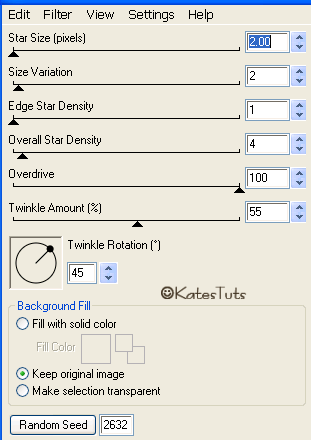
Repeat the Constilation for other 3 layers of small stars, clicking the Random Sppeed each time
Now, go to bottom layer (white) add a new Raster Layer-flood fill it with a colour from your tube/image
Apply the mask-then merge group.
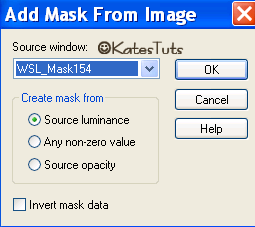
Add your name & copyright.Crop any excess white background - resize all layers if needed.
Animation
Merge all layers except small stars
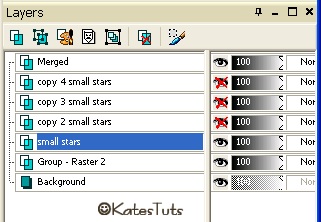
Make Small Stars active layer - copy merged - over to animation shop-paste as a new animation
Back to PSP - make copy 2 of small stars active, crossing out original small stars layer - copy merged,
back in AS - paste after currant frame. Back to PSP - finish copying other 2 layers of small stars as we have
been doing & pasting in AS as well.
When you have completed copying & pasting - in AS - go to Edit-Select All & Save as a Gif
This tutorial was written by ©Kate on 25th February 2009.
Any resemblance to any other tutorial is purely coincidental.
You may Link to this tutorial, and/or print for your personal use only.
Please do not copy, rewrite, translate, place it (or Zip files)
anywhere on the web, send via email, or claim it as your own.

Comments
Post a Comment