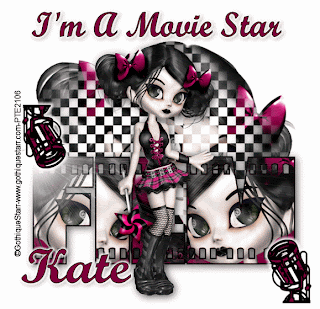Little Girl Dreams Tutorial
Click on image to see larger version At the time I created this tutorial, all tubes, scrapkits, etc were in working links. Sorry if the links no longer work With scrapkits, if the link or site is missing, choose a similar scrapkit I created this tut in PSPX1 (11) but it can be done with any version of PSP. You need to have a good understanding of your PSP program to do this tutorial You will need: A misted head shot tube - I used one from ZindyZone Tubes HERE but any face/head tube will do. Scrapkit called 'Stirling' from Heartfelt Perfections HERE Mask #34 from Moonbeams & Spiderwebs HERE Font I used is called ' CafeNoir' from TTFonts HERE Plugin Filter - Xero-Porcelain New white canvas 800x800 We will resize at the end. *Scrapkit is full sized, so we will have some resizing to do with it* Open the mask & minimise it On your white canvas - go to Selections-Select All - new raster layer. Copy & paste a paper from scrapkit into...