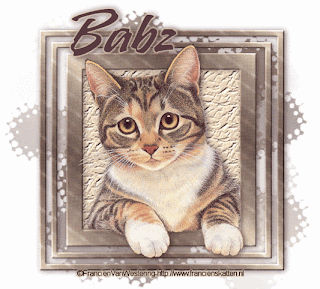Beach Mornings Tutorial
Something a little different this time. We will be using a scrap kit along with a free cluster. You will need: A tube - I used one of Lorenzo Di Mauro tubes. You need to be a registered member of his site HERE to purchase his PSP tubes, but any tube will do. Scrap kit called 'Beach Mornings' from Artmama's Studio HERE Scroll down a little till you see 4/30/10, you will see the download under the previews. Mask 10 from Artmama's Studio HERE Ocean Solace Free Cluster from Raspberry Road Designs HERE Font I used is called SandyTextHmkBold HERE New white canvas 700x700 Open up & minimize the mask Open up the Ocean Solace Cluster - resize 18% Bicubic-all layers CHECKED. Copy & paste onto your white canvas. Make bottom layer active (white), copy & paste a paper from scrap kit as a new layer. I used Paper 17 but you can use which ever one you like. New mask layer-from image with these settings Merge Group. Have top la...